Document control and document archiving are both the sort of self-explanatory business term that sounds solidly sensible and desirable, while also prompting the sneaking suspicion that it’s something you might not be living up to. When faced with a Monday-morning inbox cluttered with competing email threads and file versions, you may not feel particularly in control. When you return to last year’s Sharepoint folder and find it filled with badly-labelled documents or worse, nothing at all, it will not feel worthy of the term “archive.”
These are both examples of the problems that document control and document archiving are designed to solve. They also show why you need a different solution for each situation. While the terms might seem interchangeable, they’re distinctly different functions and you can slow your business right down if you don’t handle them appropriately.
The short version: document control tracks your files and emails as they’re born, blossom and breed: things like pitches, proposals and budgets that are updated and maintained through a project. Document archiving happens when the project is over, but you need to maintain records. Or to put it another way: document control means you don’t get caught out in meetings. Document archiving means you don’t get caught out by the auditors - or the courts. There are nuances, though, so it’s worth going into a bit more detail.
What is document control?
Document control is the active management of current, working documents throughout their lifecycle. If you’ll permit us a theatrical flourish, think of it as the conductor of your document orchestra – ensuring every file is in the right place, at the right time, with the right people having access. It’s a key part of a good document management system.
The primary focus of document control is managing live documents that underpin your day-to-day operations. This includes version control, access permissions, approval workflows, and ensuring everyone works from the latest and most current information. When your sales team needs the latest pricing sheet or your finance department requires the current budget spreadsheet, that's document control..
A document control system is therefore built to serve the “live” element, and keep on top of fast-moving data flows. The foundational requirements are:
- Real-time accessibility for active business processes, so you can see the latest data that’s coming in or going out
- Version management to track the changes and prevent costly errors from outdated information
- Collaborative workflows so that teams can work together on the same platform
- Security controls ensuring sensitive information reaches only authorised viewers
- Audit trails to keep track who accessed or modified documents and when
Modern document management systems excel at document control by centralising files, automating workflows, and providing instant access across your organisation.
What is document archiving?
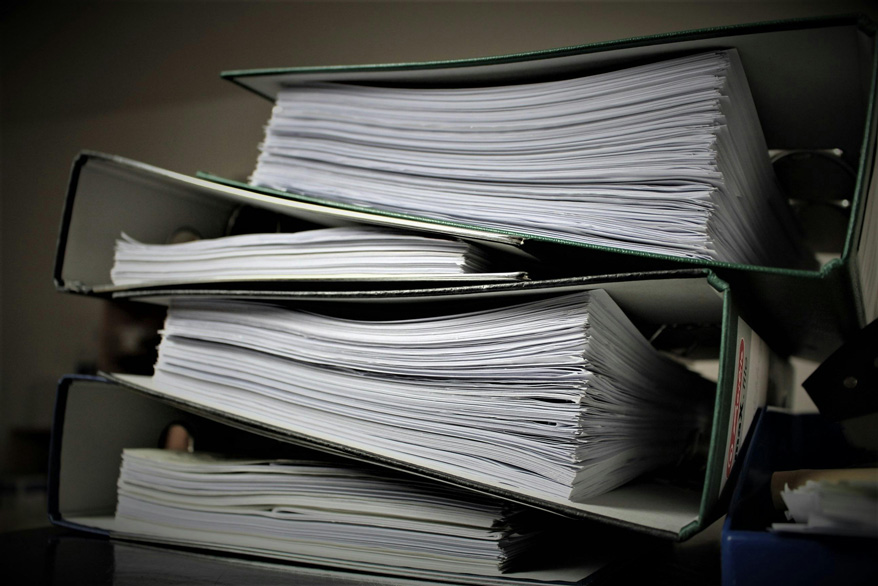
Document archiving, conversely, focuses on the long-term preservation and storage of reference documents that are no longer actively used but must be retained for legal, regulatory, or historical purposes. Think of it as a digital vault – secure, organised, and accessible when needed, but separate from daily operations. To keep the orchestral metaphor going, it’s the albums of previous performances that you can refer back to if required.
That means the focus is not on collaboration or tracking edits, but keeping a static permanent record. Document archiving is your insurance policy against audits, legal challenges, and compliance requirements. When the taxman comes knocking for records from five years ago, or when you need to reference a completed project to remind yourself of the cost to list in a new proposal, that’s when you turn to the document archive. It’s of particular importance to highly-legislated businesses like CPAs and IFAs.
The key features of document archiving are::
- Long-term preservation to ensure documents remain accessible for as long as they’re required for
- Compliance with legal and regulatory requirements
- Cost-effective storage so that everything is accessible but you aren’t paying for top-speed access to files you barely use
- Rich search capabilities enabling quick retrieval when you do access to historical documents
- Robust security to protect sensitive business data from unauthorised access
In the last ten years, the move to cloud-based storage has transformed archiving, making digital storage affordable and accessible to a wide range of businesses whilst maintaining cutting-edge security standards. In the process, it’s made the need for proper archiving all the more important - a sprawling, barely-organised dumping ground is functionally identical to having nothing at all, if you can’t find the information you need.
Key differences between document control and archiving
Here’s an at-a-glance look at the typical features of document control and document archiving systems. Emphasis on the “typical” - platforms vary! A platform like Workiro is built to support both document control and document archiving, whereas others tilt more towards one than the other.
Beyond the simple headline differences, the philosophy behind each platform also varies, and that’s worth considering when you’re thinking about whether your business needs document control or document archiving.
They’re serving different needs
Document control manages your active processes and ongoing projects, whilst archiving preserves completed or inactive records. One keeps your business running today, the other protects your business tomorrow.
They have different access patterns
Controlled documents require frequent, immediate access by multiple team members. Archived documents might sit untouched for months or years before someone needs to see them for reference or compliance purposes.
They require different storage strategies
Document control systems prioritise speed and collaboration features. Archive systems focus on cost-effective, secure long-term storage with reliable retrieval capabilities.
They have different retention policies
Controlled documents follow business-driven timelines – updated frequently and replaced when they become out of date, which can happen multiple times a day. Archived documents follow legal or regulatory schedules, often requiring retention for specific periods before secure destruction.
They require different security policies
Both require robust security, but the approaches differ. Document control needs dynamic permissions supporting collaborative workflows. Archives require stable, long-term protection of static historical records.
Why the difference matters
As the above hopefully makes clear, these are not functions you want to mix up. Go Full Archive and teams waste precious time searching through archived materials for current information, or worse, work from outdated documents believing they're current. If you rely on your workaday workflow to handle archiving, though, important historical records end up scattered across active systems, making compliance audits a nightmare.
The financial consequences are considerable. At the very least, poor document control leads to version errors, missed deadlines, unsuccessful pitches and damaged client relationships. If you fall short of legal requirements, things get even more expensive. GDPR compliance failures can result in fines up to 4% of annual turnover - and the much newer ECCTA is far worse, with potentially unlimited fines for companies that aren’t taking steps to actively avoid fraudulent activity.
How to successfully implement document control and archiving
The most successful organisations treat document control and archiving as complementary processes within an integrated strategy. This will vary depending on your business, your industry, and your legal obligations, but the basic approach is common to all: start by auditing your current documents and identifying what needs active management and what should go into storage. Set a clear policy for when documents pass from active to archive, and have a process to enact that change for you.
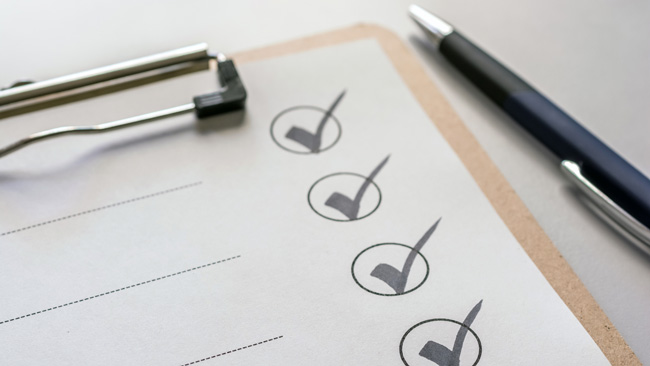
The key to success lies in understanding that document control and archiving aren't competing concepts – they're sequential stages in your document lifecycle. Your HR department provides an excellent example of this: employee contracts and policies require active document control during employment, but transition to archive status after an employee leaves - yet still require accessibility for legal requirements.
For the best results, as much of this as possible should be automated, so you aren’t adding additional work. A platform like Workiro makes this very easy, integrating directly into NetSuite and Office365 to automatically tag, store and track active documents, while enabling them to seamlessly pass into an archive state once the project or year is complete.
To find out if your business would benefit from document control or document archiving, or both, set up a call with one of our specialists. They’d be happy to take a look at your business and advise if Workiro can help. And regardless of the answer, you can feel more in control just for having talked it out with someone.




.png)