Perhaps more than any other business partner, Certified Public Accountants (CPAs) are all over the details. They’re responsible for validating the most important documents in their clients’ businesses: managing the books, ensuring compliance, and preparing financial statements. That’s been critically important for any business since the protoypical accountant first put carving tool to wax tablet to create a crude but functional financial ledger (we’re assuming they skipped the stone-tablet stage, if only because the quarterly review would take the rest of the year).
The need for scrupulous accuracy has not changed since then, but the increasing volume of digital documents has introduced new security and retention requirements, and businesses serve more clients in more locations. Picking the right document management software (DMS) for CPAs needs you to consider all these requirements.
Unique DMS requirements for CPA firms
As an essential building block for multiple different businesses, CPAs are blessed with insights into multiple different departments and functions, each with an abundance of data and all with some sort of confidentiality requirement. They routinely handle documents that are both sensitive and highly regulated, including tax returns, financial statements, client contracts, and audit reports.
Given the fiduciary responsibility CPAs have to their clients, security, compliance, and accuracy are top priorities. A DMS tailored to CPAs has to offer top-notch security above everything else, but it also needs to integrate with standard accounting software - forcing people to share files between different systems introduces new security risks all by itself - and tools for managing large volumes of documents with different retention schedules.
At the same time, CPAs spend their days collaborating with external parties, so easy access to documents and effective version control are critical. A DMS that allows secure sharing and real-time document updates ensures that clients have absolute transparency on what’s happening and partners know what’s expected of them.
It’s a lot of plates to spin, and picking the right tool can be an intimidating choice - but if you get it right, you can deliver a meaningful benefit in all functions. Read on to find out the most important DMS features for CPAs, and the specific issues that accountancy firms face.
1. Security and Compliance Features
Because CPAs handle sensitive financial and personal data, security is of the utmost importance. The best DMS for CPAs has to meet industry-specific compliance standards, such as IRS regulations and the Sarbanes-Oxley Act (SOX) in the US and the Companies Act and the ECCTA in the UK. Must-have features include encryption, audit trails, and role-based access control to protect client data and ensure only authorized personnel can access or modify financial documents.
2. Integration with accounting and tax software
CPAs are by nature highly reliant on digital tools. Their daily grind is using accounting software (like QuickBooks, Xero, or Sage) and tax preparation tools (like TaxCalc
or Drake Tax) to handle their clients’ financial data, and larger firms will lean on tools like IRIS practice management too. The best DMS for CPAs will integrate closely with them to maximise efficiency and minimise any need to learn new tools or change existing workflows.
The right DMS will connect to CPA tools to automate processes, link documents directly to client files, and reduce manual data entry. This reduces the need for duplication, speeds up workflows, and improves accuracy.
3. Document version control
Heavy-duty financial documents like tax filings, audit reports, and financial statements go through many revisions on their road to final certification and submission, by both CPAs and their clients, and that’s a recipe for errors to creep in. Version control allows CPAs to track changes and manage revisions throughout this process, and ensure that only the most recent version of a document is used at each approval stage.
That helps to prevent errors caused by outdated information and ensures that all changes are documented and traceable, which is crucial for both internal auditing and regulatory compliance.
4. Efficient document search and retrieval
Accountants handle a lot of complicated documents for a lot of sometimes-complicated clients. Accordingly, they need a robust filing system that promises quick access to client records, financial reports, tax filings, and other documents. A DMS with powerful search capabilities - allowing searches by keywords, metadata, and document type - makes it easier for CPAs to find the right document quickly.
This boosts day-to-day efficiency but it’s at its most valuable during annual crunch points like quarterly reconciliation and year-end tax and financial reporting. A DMS with effective search functionality helps CPAs access documents faster, improving efficiency and reducing the time spent searching for physical or digital files.
5. Easy client collaboration
CPAs routinely work closely with clients and other team members to prepare financial reports, review tax calculations, or agree workflow and reporting requirements. All of these carry significant financial and legal requirements, so it’s vital to keep track of what’s been agreed, actioned or completed.
A DMS that supports document sharing and commenting for accountants, with associated attribution to confirm who’s done what and when, makes this much easier, and the efficiency benefits can be huge. The ideal DMS for CPAs enables them to securely share sensitive financial documents with clients, enabling them to view their financial information and provide feedback or approval. This speeds up the document review process - and it can do wonders for client engagement, too, as Larking Govern found when they switched to Workiro.
6. Automated workflows and document retention
All of the features we’ve listed above are improved by the addition of automation. The simplest job is one you don’t have to think about doing, and a good DMS will take care of regular tagging and organisation for you. This has benefits for any business, but it’s particularly useful for document retention for accountants, automatically retaining key files in line with relevant legislation. That reduces the risk of non-compliance, and ensures that clients and auditors are kept happy.
Picking the best DMS for a CPA means finding one that meets all these requirements - and ideally, fits into any other tools already in place, like Office365 and NetSuite, so that it can deliver all these benefits without saddling your team with a lot of additional training. Workiro is a popular choice for CPAs due to its features and its ease of integration, which has won it many fans in the accountancy world. If you want to find out more information about how Workiro could help your CPA business, book a 15-minute call with one of our specialists today.

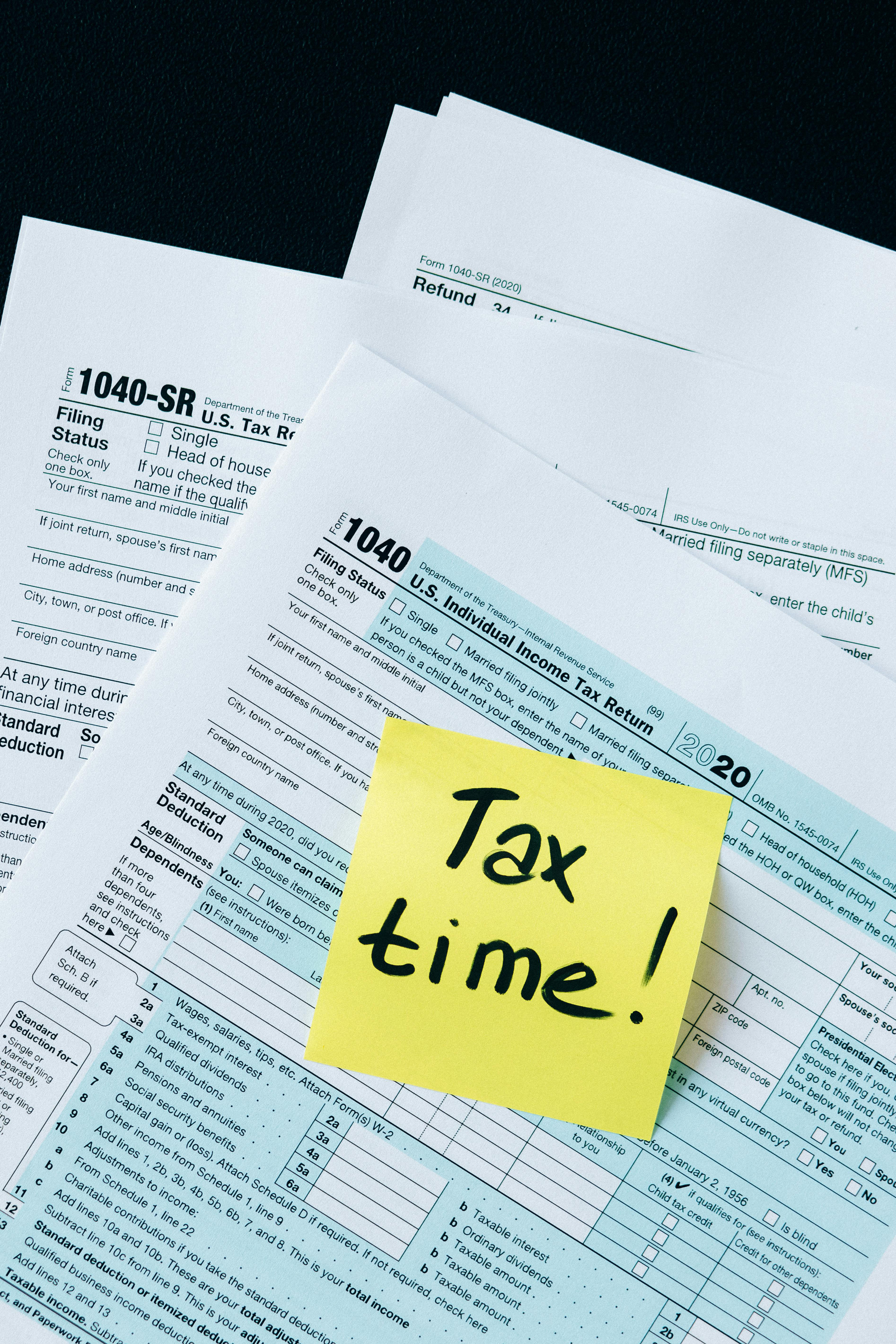


.png)